
Get the *.dmp dump file from your dongle:a) if you already have a *.dng dump file:In 32 bit OS emulate your dongle (start "Sentemul2007.exe" -> install driver -> load dump.dng -> start service)Ģ. Programs needed:- SENTEMUL2007 (if you only have a *.dng dump file)- MultiKeyEmu 圆4 v. Also with this tool you need to activate Test Mode for Windows. Use this Tool to sign the multikey.sys driver file after installing MultiKey 圆4, the file is located in C:\Windows\System32\Drivers\multikey.sysIf you don't sign the file, windows wont let you install the driver unsigned.
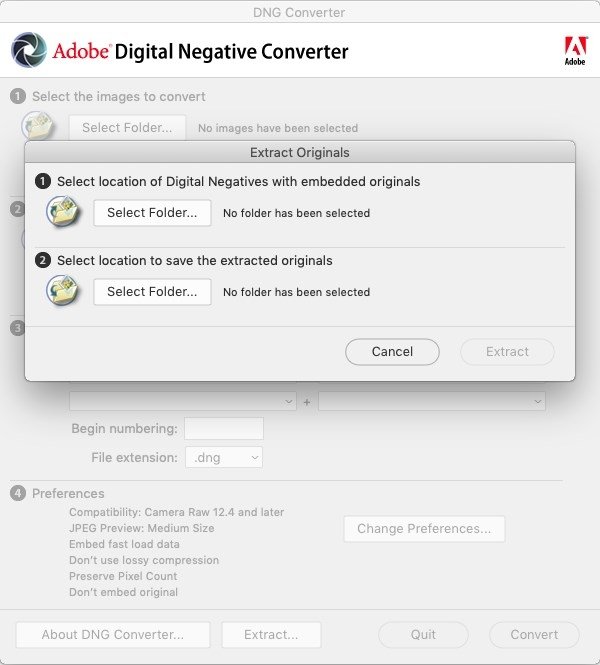
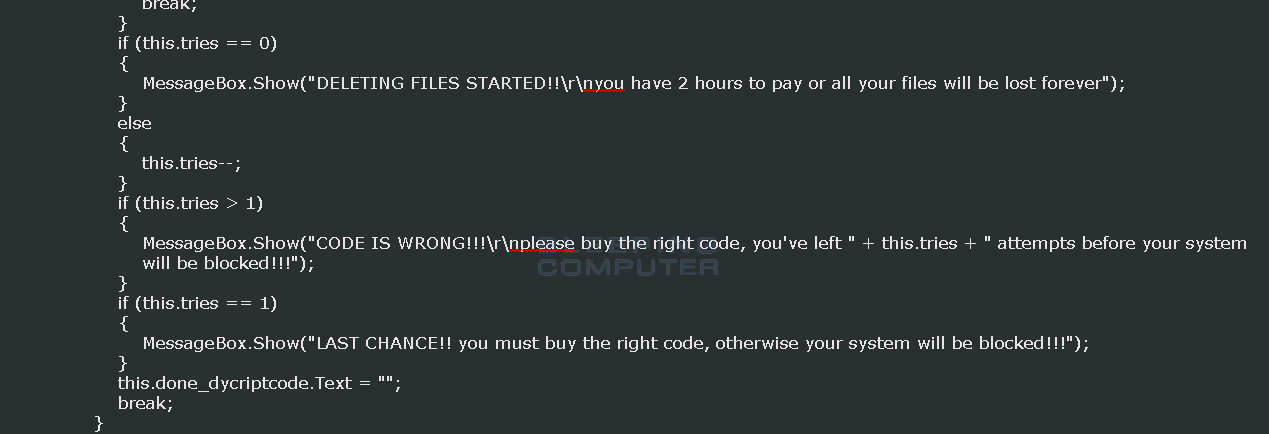

You also need access to a 32 bit OS.If you are using Windows 7 64bit or Windows Vista 64bit, you need to disable driver signing with "Driver Signature Enforcement Overrider" tool (included also in Program package download below or you can download it from original site Download Page ().


 0 kommentar(er)
0 kommentar(er)
